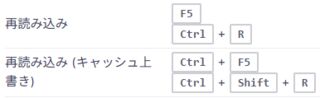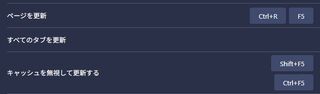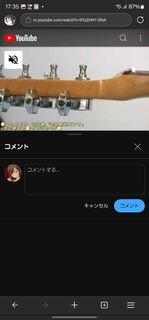Ctrl+F5でスーパーリロードの操作をしていたら「スーパーリロードはShift+F5だろJK(常識的に考えて)」みたいな指摘を受けたので、Ctrl+F5でスーパーリロードが機能するかどうかを調べてみた。
結論を書くと実際に確認したところ、主要ブラウザでは今でも機能した。
各ブラウザの挙動
Microsoft Edge
機能する。
Microsoft公式によるとShift+F5となっているが、バージョン136.0.3240.64ではCtrl+F5でも機能していた。もしかしたら互換機能として残っているのかもしれない。
Google Chrome
機能する。
公式ヘルプによるとCtrl+F5は別の機能に割り当てられていた。
しかし、バージョン136.0.7103.93ではCtrl+F5でも機能していた。
Firefox
機能する。
公式ヘルプによると機能すると書かれている。
バージョン138.0.3で機能することも確認した。参考までにFirefoxではShift+F5は開発者メニュー的なものが開いた。
Opera
機能する。
公式ヘルプには記載がないが、バージョン134.0.6998.205で機能することを確認した。
設定画面上には存在していた。
まとめ
Ctrl+F5は依然としてスーパーリロードとして機能するようだ。但しEdgeやChromeのヘルプを見る感じCtrl+F5の扱いが表記されておらず、Shift+F5に機能を移したいような意図も感じられたため、そのうち使えなくなる可能性もあるかもしれないなと感じた。
スマホでWebを見てるときにキーボードがUIにかぶって操作しづらくなることがあるので、いくつかのサイトでどうなっているか調べてみた。
去年の9月にAndroid Edgeで調べた内容なので、今とは事情が異なるケースもある。Android Chromeでは起きなかったケースもあったので、Edge特有の挙動と思われる。
ログイン画面
キーボードが入力欄やログインボタンにかぶる。
ミュート設定
入力欄が上にあるためかぶらない。
投稿画面
入力欄が上にあるためかぶらない。
YouTube
コメント画面
キーボードがボタンにかぶる。
通報モーダル
キーボードがボタンにかぶる。
GitHub
Issueのコメント画面
入力欄が丸ごとキーボードにかぶる。
一休
検索モーダル
宿泊予算の入力が丸っとかぶる。
じゃらん
検索画面
キーボードと被らないようにするためか入力UIをモーダルにして画面トップに出すように工夫されている。これなら大抵の端末やブラウザで対応できそうなので、よくできていると思う。
Amazon.co.jp
レビュー画面
入力状態になると若干のラグの後に画面下に余白ができ、入力状態が外れると同様のラグの後、画面下の余白が消えるという挙動をする。
割と凝ったJSで何かしらの計算を行い、かなり頑張って調整しているようだった。タイムラグがあるのはイベント発火もあるだろうが、キーボードの検出や画面サイズに応じた余白計算に時間がかかっているのもあるのだろう。
ここまで凝った実装をしているのは他のサイトでは見られず、Amazon.co.jp特有に見えた。なお、Amazon.comのほうは見ていない。
あとがき
この調査時点では、じゃらんとAmazon.co.jpを除き入力欄を画面の上部に配置するなどレイアウトで調整しているサイトが比較的多く、どうしてもボタンなどが隠れる傾向があるように思った。
じゃらんは強制的に画面上部に入力欄を出すようにし、Amazon.co.jpは気合でキーボードが隠れないように調整していて、腐心の跡が見られた。
なお、今回動画を作成するにあたり一部をぼかす必要があったため、やり方を調べ実践したのでAviUtlで動画の一部にモザイクをかけ、動かす方法という記事を作成し、その過程を残している。
本動画の作成過程では上手くモザイクをかけられなかったが、上記の記事を作っているときに上手く行くようになったので、本記事の動画はモザイクではなく、ぼかしとなっている。
投稿日:
意外とわかりやすいサイトが少なかったので収穫はあまりないがこんな感じ。消したらログアウトされるCookieとして調べた。
| サービス名 | 保持期間 | セッションキー |
|---|---|---|
| GitHub | 15日 | user_session |
| Cookpad | 30日 | access_token_global_v2 |
| pixiv | 30日 | PHPSESSID |
| fantia | 31日 | _session_id |
| ドリパス | 2ヶ月 | remember_user_token |
| last.fm | 1年 | sessionid |
Amazon.co.jpやヨドバシもしばらくアクセスしていないとログアウト食らった記憶があるので、何かしらのリミットはついてそうだが、さっと調べる程度の範疇ではわからなかった。
しかしGitHubはやたらログアウト食らうとと思ったらたった15日とは…。
ドリパスはDPSSIDがなければremember_user_tokenからセッションを生成し、DPSSIDとremember_user_tokenの両方がなければログアウト状態になるようだった。DPSSIDはExpiresがSessionとなっていたため、remember_user_tokenを削除してもブラウザを落とすまではログインを継続できる。
投稿日:
JestからNode.js組み込みのテストランナーに移行する時の方法や注意点をまとめたメモ
- 確認環境
- Node.jsの組み込みテストランナーとは
- Jest関数との対応リスト
describe(name, fn),it(name, fn, timeout?),test(name, fn, timeout?)beforeAll(fn, timeout?),afterAll(fn, timeout?),beforeEach(fn, timeout?),afterEach(fn, timeout?).toBe(value),.not.toBe(value).toStrictEqual(value),.not.toStrictEqual(value).toHaveLength(number),.toBeNull(),.toBeUndefined(),.toBeNaN().toBeTruthy().toBeInstanceOf(Class).toThrow,not.toThrowexpect.arrayContaining(array),expect.objectContaining(object),expect.stringContaining(string)jest.spyOn(object, methodName, accessType?).toHaveBeenCalled(),.toHaveBeenCalledTimes(number).toHaveBeenCalledWith(arg1, arg2, ...)jest.fn(implementation?)jest.useFakeTimers(fakeTimersConfig?),jest.runAllTimers()jest.useRealTimers()mockFn.mockClear()mockFn.mockReset()- モック機能についての備考
確認環境
| Env | ver |
|---|---|
| Node.js | 20.8.0 |
| Jest | 29.7 |
Node.jsの組み込みテストランナーとは
英語圏ではNode.js built-in test runnerとか呼ばれている存在で、Node.jsの組み込みテストランナーのこと。恐らくDenoのテストランナーに対抗して生まれた気配がする(Node.jsはDenoに機能追加があると真似する傾向があるため)
Node.jsの組み込みテストランナーは機能が二分されており、テストランナーとアサートに分かれている。Jestみたいにエコシステムが発達しておらず、標準ではdescribeなどはimportする必要がある。TypeScriptをテストする場合は間にレジスター[1]を嚙ます必要がある。噛まし方はswc/jestでESM, CJS混在のコードをJestを使ってテストする有力な方法は今のところ多分ないに書いた。
Jest関数との対応リスト
describe, it, beforeAll, afterAll, beforeEach, afterEach辺りは違和感がなかったが、それ以外は軒並み互換性がないので大きく書き換えが必要だと感じた。便利なMatcherは完膚なきまでに全滅している。お陰で覚えることが減ったのは逆に良くなったと感じる
なお、not始まりの機能は実際の動作を確認しておらず、Jestと同じ機能かどうかは確認していないことに留意すること
describe(name, fn), it(name, fn, timeout?), test(name, fn, timeout?)
Node.jsのTest機能では、以下となる
describe([name][, options][, fn])it([name][, options][, fn])test([name][, options][, fn])
基本的な差はないがJestにあったtimeout引数はNode.jsではoptionsパラメーターで設定するようになっている模様。今回調べるまで存在自体を知らなかったのもあり、このtimeoutがJestと同じ機能かどうかは確認していない
import { describe, it } from 'node:test';
describe('hoge', () => {
it('hoge', () => {
// ここにテストコード
});
it.todo('piyo');
});
beforeAll(fn, timeout?), afterAll(fn, timeout?), beforeEach(fn, timeout?), afterEach(fn, timeout?)
Node.jsのTest機能では、以下となる
before([fn][, options])after([fn][, options])beforeEach([fn][, options])afterEach([fn][, options])
基本的な差はないがJestにあったtimeout引数はNode.jsではoptionsパラメーターで設定するようになっている模様。今回調べるまで存在自体を知らなかったのもあり、このtimeoutがJestと同じ機能かどうかは確認していない
+import { after, before, beforeEach, afterEach, describe } from 'node:test';
+
describe('test', () => {
- beforeAll(() => {
+ before(() => {
console.log('before');
});
beforeEach(() => {
console.log('beforeEach');
});
afterEach(() => {
console.log('afterEach');
});
- afterAll(() => {
+ after(() => {
console.log('after');
});
});
.toBe(value), .not.toBe(value)
Node.jsのTest機能では、以下となる
assert.strictEqual(actual, expected[, message])assert.notStrictEqual(actual, expected[, message])
+import { describe, it } from 'node:test';
+import assert from 'node:assert';
+
describe('test', () => {
it('test', () => {
const actual = 123;
- expect(actual).toBe(123);
+ assert.deepStrictEqual(actual, 123);
});
});
.toStrictEqual(value), .not.toStrictEqual(value)
Node.jsのTest機能では、以下となる
assert.deepStrictEqual(actual, expected[, message])assert.notDeepStrictEqual(actual, expected[, message])
+import { describe, it } from 'node:test';
+import assert from 'node:assert';
+
describe('test', () => {
it('test', () => {
const actual = {
hoge: {
piyo: {
id: 1,
value: 'one'
}
},
fuga: [[123, 456], 'ABC', 'EFG']
};
- expect(actual).toStrictEqual({
+ assert.deepStrictEqual(actual, {
hoge: {
piyo: {
id: 1,
value: 'one'
}
},
fuga: [[123, 456], 'ABC', 'EFG']
});
});
});
.toHaveLength(number), .toBeNull(), .toBeUndefined(), .toBeNaN()
Node.jsのTest機能では、assert.strictEqual()となる
+import { describe, it, mock } from 'node:test';
+import assert from 'node:assert';
+
describe('test', () => {
it('test', () => {
const arr = [1, 2, 3];
const undef = undefined;
const nil = null;
const nan = NaN;
- expect(arr).toHaveLength(3);
- expect(undef).toBeUndefined();
- expect(nil).toBeNull();
- expect(nan).toBeNaN();
+ assert.strictEqual(arr.length, 3);
+ assert.strictEqual(undef, undefined);
+ assert.strictEqual(nil, null);
+ assert.strictEqual(nan, NaN);
});
});
.toBeTruthy()
Node.jsのTest機能では、以下となる
assert.ok(value[, message])
否定版は不明
+import { describe, it, mock } from 'node:test';
+import assert from 'node:assert';
+
describe('test', () => {
it('test', () => {
- expect(true).toBeTruthy();
- expect({}).toBeTruthy();
- expect([]).toBeTruthy();
- expect(42).toBeTruthy();
- expect('0').toBeTruthy();
- expect('false').toBeTruthy();
- expect(new Date()).toBeTruthy();
- expect(-42).toBeTruthy();
- expect(12n).toBeTruthy();
- expect(3.14).toBeTruthy();
- expect(Infinity).toBeTruthy();
- expect(-Infinity).toBeTruthy();
+ assert.ok(true);
+ assert.ok({});
+ assert.ok([]);
+ assert.ok(42);
+ assert.ok('0');
+ assert.ok('false');
+ assert.ok(new Date());
+ assert.ok(-42);
+ assert.ok(12n);
+ assert.ok(3.14);
+ assert.ok(Infinity);
+ assert.ok(-Infinity);
});
});
.toBeInstanceOf(Class)
Node.jsのTest機能では、assert.ok()となる
結果がTruthyであればなんでもpassするので注意
+import { describe, it } from 'node:test';
+import assert from 'node:assert';
+
describe('test', () => {
it('test', () => {
const actual = new Error('hoge');
- expect(actual).toBeInstanceOf(Error);
+ assert.ok(actual instanceof Error);
});
});
.toThrow, not.toThrow
Node.jsのTest機能では、以下となる
assert.throws(fn[, error][, message])assert.doesNotThrow(fn[, error][, message])
Jestより便利になっており、Error型以外も扱えるので後述する
+import { describe, it, mock } from 'node:test';
+import assert from 'node:assert';
+
describe('test', () => {
it('test', () => {
const err = new Error('test');
- expect(() => {
+ assert.throws(() => {
throw err;
- }).toThrow(err);
+ }, err);
});
});
Node.jsではJestと異なりError型以外も扱える
Jestの`.toThrow()はError型以外を扱うことができず、オブジェクトをThrowするようなコードではエラーになる
describe('test', () => {
it('test', () => {
const obj = { id: 1, value: 'hoge' };
// このテストは失敗する。またTypeScriptの型エラーにもなる
expect(() => {
throw obj;
}).toThrow(obj);
// このテストは失敗する。またTypeScriptの型エラーにもなる
expect(() => {
throw obj;
}).toThrow({ id: 1, value: 'hoge' });
});
});
しかしNode.jsであればこれはエラーにならない。例えば次のテストコードは成功する
import { describe, it, mock } from 'node:test';
import assert from 'node:assert';
describe('test', () => {
it('test', () => {
const obj = { id: 1, value: 'hoge' };
assert.throws(() => {
throw obj;
}, obj);
assert.throws(
() => {
throw obj;
},
{ id: 1, value: 'hoge' }
);
});
});
expect.arrayContaining(array), expect.objectContaining(object), expect.stringContaining(string)
恐らく非対称マッチャーはないので自分でロジックを書いてassert.strictEqual()で判定するしかないと思われる。元々微妙な機能だったのでやむなし
jest.spyOn(object, methodName, accessType?)
Node.jsのTest機能では、node:testからmockをimportして以下を使う
mock.method(object, methodName[, implementation][, options])
+import { describe, it, mock } from 'node:test';
+
describe('test', () => {
it('test', () => {
- jest.spyOn(console, 'log');
+ mock.method(console, 'log');
});
});
本来の挙動を塞ぎたい場合
例えば以下のようにテストコードを書いた場合、execSync()が実際の挙動で動作してしまい、テストとして機能しない。
import { describe, it, mock } from 'node:test';
import assert from 'node:assert';
import child_process, { execSync } from 'node:child_process';
const mockedExecSync = mock.method(child_process, 'execSync');
describe('execSync', () => {
it('execSyncが正しい引数で呼ばれること', () => {
execSync('false');
assert.strictEqual(mockedExecSync.mock.calls[0].arguments[0], 'false');
});
});
このような場合、以下のようにmock.method()の第三引数を指定してやると封じることができる。単体テストの観点では基本的に第三引数には空関数を入れておくのが望ましいだろう。
import { describe, it, mock } from 'node:test';
import assert from 'node:assert';
import child_process, { execSync } from 'node:child_process';
- const mockedExecSync = mock.method(child_process, 'execSync');
+ const mockedExecSync = mock.method(child_process, 'execSync', () => {});
describe('execSync', () => {
it('execSyncが正しい引数で呼ばれること', () => {
execSync('false');
assert.strictEqual(mockedExecSync.mock.calls[0].arguments[0], 'false');
});
});
モックパターン
module.exportsされている関数のモック
import foo from 'foo';形式でmock.method()の第一引数を埋める
import { describe, it, mock } from 'node:test';
import assert from 'node:assert';
import child_process, { execSync } from 'node:child_process';
const mockedExecSync = mock.method(child_process, 'execSync', () => {});
describe('execSync', () => {
it('execSyncが正しい引数で呼ばれること', () => {
execSync('false');
assert.strictEqual(mockedExecSync.mock.calls[0].arguments[0], 'false');
});
});
上記が正常に動作することはNode.js v20.0.0時点のコードで確認している
Global objectから生えている関数のモック
以下のようにmock.method()の第一引数にGlobal objectを設定すればよい
import { describe, it, mock } from 'node:test';
import assert from 'node:assert';
describe('exit', () => {
// exitが実際に走って落ちるのでmock.methodの第三引数を指定している
const mockedExit = mock.method(process, 'exit', () => {});
it('call exit', () => {
process.exit(1);
assert.strictEqual(mockedExit.mock.calls.length, 1);
});
});
Named exportされている関数のモックは今のところ無理そう
ファイルモックをする手段がないので正攻法では無理そう
https://github.com/nodejs/help/issues/4298
2024-10-15追記
Node.js v22.3.0でテスト走行時に--experimental-test-module-mocksを渡すことで近いことができるようになった模様だが、試したところ上手く動かないし、spy的な使い方はできなさそうだ。mock.method()との組み合わせも試してみたが、上手くいかなかった。
ObjectやNamespaceでラップされている関数のモック
実装例(Object)
export const Hoge = {
validateFoo() {
// 例外を飛ばす可能性のある何かの処理
},
hoge() {
Hoge.validateFoo();
return 1;
},
};
実装例(Namespace)
export namespace Hoge {
export const validateFoo = () => {
// 例外を飛ばす可能性のある何かの処理
};
export const hoge = () => {
validateFoo();
return 1;
};
}
実装例に対するテストコード
ObjectもNamespaceも同じ書き方でテスト可能
import { describe, it } from 'node:test';
import assert from 'node:assert';
import { Hoge } from './hoge';
describe('hoge', () => {
it('validateFooが例外をスローした場合、例外がスローされること', (t) => {
t.mock.method(Hoge, 'validateFoo', () => {
throw new Error('foo');
});
assert.throws(() => {
Hoge.hoge();
}, Error('foo'));
});
it('全ての関数が正常終了した場合、戻り値を返すこと', () => {
const actual = Hoge.hoge();
assert.strictEqual(actual, 1);
});
});
.toHaveBeenCalled(), .toHaveBeenCalledTimes(number)
Node.jsのTest機能では、assert.strictEqual()でモックから生えてるやつを調べる。returnも同様の手法で実現できる
+import { describe, it, mock } from 'node:test';
+import assert from 'node:assert';
+
describe('test', () => {
it('test', () => {
- const spiedConsoleLog = jest.spyOn(console, 'log');
+ const mockedConsoleLog = mock.method(console, 'log');
console.log();
- expect(spiedConsoleLog).toHaveBeenCalled();
- expect(spiedConsoleLog).toHaveBeenCalledTimes(1);
+ assert.deepStrictEqual(mockedConsoleLog.mock.calls.length, 1);
});
});
.toHaveBeenCalledWith(arg1, arg2, ...)
Node.jsのTest機能では、assert.strictEqual()でモックから生えてるやつを調べる。returnも同様の手法で実現できる。
Jestでは.toEqual()処理されるがNode.jsの組み込みテストランナーの場合、厳密比較ができるので便利
+import { describe, it, mock } from 'node:test';
+import assert from 'node:assert';
+
describe('test', () => {
it('test', () => {
- const spiedConsoleLog = jest.spyOn(console, 'log');
+ const mockedInfo = mock.method(console, 'log');
console.log('test');
- expect(spiedConsoleLog).toHaveBeenCalledWith('test');
+ assert.deepStrictEqual(mockedInfo.mock.calls[0].arguments[0], 'test');
});
});
jest.fn(implementation?)
Node.jsのTest機能では、以下となる
mock.fn([original[, implementation]][, options])
+import { describe, it, mock } from 'node:test';
+import assert from 'node:assert';
+
+// 動作確認用の関数
const testTarget = (cbParam: string, callbackFn: (param: string) => number) => {
return callbackFn(cbParam);
};
describe('test', () => {
it('test', () => {
- const mockFn = jest.fn((_: string) => {
+ const mockFn = mock.fn((_: string) => {
return 5;
});
const actual = testTarget('hoge', mockFn);
- expect(mockFn).toBeCalledWith('hoge');
- expect(mockFn).toReturnWith(5);
- expect(actual).toBe(5);
+ assert.deepStrictEqual(mockFn.mock.calls[0].arguments[0], 'hoge');
+ assert.deepStrictEqual(mockFn.mock.calls[0].result, 5);
+ assert.deepStrictEqual(actual, 5);
});
});
jest.useFakeTimers(fakeTimersConfig?), jest.runAllTimers()
Node.jsのTest機能では、以下となる
mock.timers.enable([timers])mock.timers.runAll()
+import { describe, it, mock } from 'node:test';
+import assert from 'node:assert';
+
+describe('test', () => {
- jest.useFakeTimers();
+ mock.timers.enable();
+ it('test', () => {
- const mockFn = jest.fn();
+ const mockFn = mock.fn();
setTimeout(() => {
mockFn();
}, 9999);
- expect(mockFn).not.toHaveBeenCalled();
- jest.runAllTimers();
- expect(mockFn).toHaveBeenCalledTimes(1);
+ assert.deepStrictEqual(mockFn.mock.calls.length, 0);
+ mock.timers.runAll();
+ assert.deepStrictEqual(mockFn.mock.calls.length, 1);
});
});
jest.useRealTimers()
Node.jsのTest機能では、以下となる
mock.timers.reset()
+import { mock } from 'node:test';
-jest.useRealTimers();
+mock.timers.reset();
mockFn.mockClear()
Node.jsのTest機能では、以下となる
ctx.resetCalls()
+import { describe, it, mock } from 'node:test';
+import assert from 'node:assert';
+
describe('test', () => {
it('test', () => {
- const mockFn = jest.fn((param: string) => `<${param}>`);
+ const mockFn = mock.fn((param: string) => `<${param}>`);
mockFn('hoge');
- expect(mockFn).toHaveBeenCalledTimes(1);
- expect(mockFn).toReturnWith('<hoge>');
+ assert.deepStrictEqual(mockFn.mock.calls.length, 1);
+ assert.deepStrictEqual(mockFn.mock.calls[0].result, '<hoge>');
- mockFn.mockClear();
+ mockFn.mock.resetCalls();
- expect(mockFn).toHaveBeenCalledTimes(0);
+ assert.deepStrictEqual(mockFn.mock.calls.length, 0);
mockFn('piyo');
- expect(mockFn).toHaveBeenCalledTimes(1);
- expect(mockFn).toReturnWith('<piyo>');
+ assert.deepStrictEqual(mockFn.mock.calls.length, 1);
+ assert.deepStrictEqual(mockFn.mock.calls[0].result, '<piyo>');
});
});
mockFn.mockReset()
Node.jsのTest機能では、以下となる
mockFn.mock.restore()
振る舞いが微妙に違うため後述する
+import { describe, it, mock } from 'node:test';
+import assert from 'node:assert';
+
describe('test', () => {
it('test', () => {
- const spiedConsoleLog = jest
- .spyOn(console, 'log')
- .mockImplementation((param: any) => {
- return `<${param}>`;
- });
+ const mockedConsoleLog = mock.method(console, 'log', (param: any) => {
+ return `<${param}>`;
+ });
console.log('hoge');
- expect(spiedConsoleLog).toHaveBeenCalledTimes(1);
- expect(spiedConsoleLog).toReturnWith('<hoge>');
+ assert.deepStrictEqual(mockedConsoleLog.mock.calls.length, 1);
+ assert.deepStrictEqual(mockedConsoleLog.mock.calls[0].result, '<hoge>');
- spiedConsoleLog.mockReset();
+ mockedConsoleLog.mock.restore();
});
});
JestとNode.jsでの振る舞いの差異
但しJestとNode.jsのTest機能では微妙に差異がある
例えばJestでは以下の実装が正しくPASSするが
describe('test', () => {
it('test', () => {
const mockFn = jest
.spyOn(console, 'log')
.mockImplementation((param: any) => {
return `<${param}>`;
});
console.log('hoge');
expect(mockFn).toHaveBeenCalledTimes(1);
expect(mockFn).toReturnWith('<hoge>');
mockFn.mockReset();
expect(mockFn).toHaveBeenCalledTimes(0);
console.log('piyo');
expect(mockFn).toHaveBeenCalledTimes(1);
expect(mockFn).not.toHaveBeenCalledWith();
expect(mockFn).toReturnWith(undefined);
});
});
Node.jsで以下の実装を書いても同じように機能しない
import { describe, it, mock } from 'node:test';
import assert from 'node:assert';
describe('test', () => {
it('test', () => {
const mockFn = mock.method(console, 'log', (param: any) => {
return `<${param}>`;
});
console.log('hoge');
assert.deepStrictEqual(mockFn.mock.calls.length, 1);
assert.deepStrictEqual(mockFn.mock.calls[0].result, '<hoge>');
mockFn.mock.resetCalls();
mockFn.mock.restore();
assert.deepStrictEqual(mockFn.mock.calls.length, 0);
console.log('piyo');
// 以降のテストはいずれも落ちる
assert.deepStrictEqual(mockFn.mock.calls.length, 1);
assert.deepStrictEqual(mockFn.mock.calls[0].result, '<piyo>');
});
});
但しモック実装を削除したうえで再度呼び出すという行為には意味がないので、特に問題にはならないと思われる
モック機能についての備考
it([name][, options][, fn])の第三引数のコールバックの第一引数にはTestContextが入っており、これを使ってモックすることもできる
これを使う場合、スコープアウトでモックが復元されるため、例えば以下のような関数をテストするときに便利である。
実装
export namespace Hoge {
export const validateFoo = () => {
// 例外を飛ばす可能性のある何かの処理
};
export const validateBar = () => {
// 例外を飛ばす可能性のある何かの処理
};
export const validateBaz = () => {
// 例外を飛ばす可能性のある何かの処理
};
export const hoge = () => {
validateFoo();
validateBar();
validateBaz();
return 1;
};
}
テストコード
import { describe, it } from 'node:test';
import assert from 'node:assert';
import { Hoge } from './hoge';
describe('hoge', () => {
it('validateFooが例外をスローした場合、例外がスローされること', (t) => {
t.mock.method(Hoge, 'validateFoo', () => {
throw new Error('foo');
});
assert.throws(() => {
Hoge.hoge();
}, Error('foo'));
});
it('validateBarが例外をスローした場合、例外がスローされること', (t) => {
t.mock.method(Hoge, 'validateBar', () => {
throw new Error('bar');
});
assert.throws(() => {
Hoge.hoge();
}, Error('bar'));
});
it('validateBazが例外をスローした場合、例外がスローされること', (t) => {
t.mock.method(Hoge, 'validateBaz', () => {
throw new Error('baz');
});
assert.throws(() => {
Hoge.hoge();
}, Error('baz'));
});
it('全ての関数が正常終了した場合、戻り値を返すこと', () => {
const actual = Hoge.hoge();
assert.strictEqual(actual, 1);
});
});
- 標準出力にトランスパイルした結果を出力してくれるもの ↩
投稿日:
ESM化が叫ばれて久しいですが、未だにJestはESMとCJSが混在したコードを処理してくれません。
Getting StartedにもSWCに対する言及がないので、きっともう忘れられているのでしょう。swc-project/jestの方も特にやる気はなさそうだし、やりたければ自分でPR書きましょうって感じだと思います。きっと。
確認環境
node_modules配下にESMで作られたモジュールが存在し、コードはTypeScript、トランスパイルにはSWCを利用する。
| Env | Ver |
|---|---|
| @swc/cli | 0.1.62 |
| @swc/core | 1.3.92 |
| @swc/jest | 0.2.29 |
| @swc/register | 0.1.10 |
| jest | 29.7.0 |
| typescript | 5.2.2 |
やったけど意味がなかったこと
package.jsonのtypeをmoduleにするjest.config.jsのtransformIgnorePatternsにESMモジュールのパスだけ除外する設定を書く- 上記に加えて
transform.jsc.pathにpkg-name: ['node_modules/pkg-name']を追記する node --experimental-vm-modules node_modules/jest/bin/jest.jsで実行する- 多少マシになったがコケるものはコケる
- ESMで書かれたモジュールを丸ごとモックする
- 一切効果なし
所感
多分Webpackでバンドルしてnode_modulesの中身も外も関係ない状態にするのが一番無難なのではないかと思いました。
Node.jsの組み込みテストランナーにすれば解決するかな?と思ったものの、こちらは現状SWCでは使えそうにないので諦めました。
参考までに以下のコマンドで走らさせられます。
node --require @swc/register --test ./src/**/*.spec.ts
取り敢えずESMに引っかったモジュールはCJS時のバージョンを維持しておくことにしましたが、このままだとSWC使えないし、なんとかなって欲しいですね。Webpack使えば解決できるのはわかるんですが、このために使いたくないので、テストを重視する場合、Vitestを持つViteが有力候補になって来そうです。
2024-02-17追記
esbuild + Node.js built-in test runnerの組み合わせであればテストはできるが肝心の実行ができず無意味だった