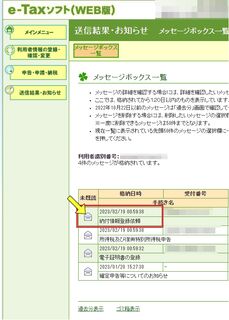本記事ではTypeScriptとSWC、Jestの組み合わせ環境でjest.spyOnを使う方法をexportパターン別に書いていきます。また、jest.spyOn対象の実装の詳細はテストせず、モック化したインターフェースのテストのみを行う前提で書いています。
確認環境
| Env | Ver |
|---|---|
| Node.js | 18.14.0 |
| typescript | 4.9.5 |
| @swc/cli | 0.1.62 |
| @swc/core | 1.3.36 |
| @swc/jest | 0.2.24 |
| jest | 29.4.3 |
サンプルコード
全編は以下にあります
jest.spyOn pattern example for SWC + TypeScript
親関数から子関数を呼び出すパターンで、子関数のjest.spyOnをするシチュエーションで考えます。
default export編
以下のdefaultエクスポートをjest.spyOnする方法です。
child.ts
export const child = (param: string) => {
return param;
};
parent.ts
import child from 'src/default/child';
const parent = (param: string) => {
return child(param);
};
export const Parent = {
parent,
};
parent.spec.ts
この形式の場合import側では書き換え不能なのでファイルごとモックにして解決します。
このやり方はファイルごとモックするため、同じファイルにある関数をjest.spyOnするのには向いていません。
import * as child from 'src/default/child';
import { Parent } from 'src/default/parent';
jest.mock('src/default/child');
describe('default', () => {
it('called by child function', () => {
const spiedChild = jest.spyOn(child, 'default');
Parent.parent('foo');
expect(spiedChild).toHaveBeenCalledWith('foo');
});
});
named export編
以下の名前付きエクスポートをjest.spyOnする方法です。
child.ts
export const child = (param: string) => {
return param;
};
parent.ts
import { child } from 'src/named-export/child';
export const parent = (param: string) => {
return child(param);
};
parent.spec.ts
default exportと同じくimport側では書き換え不能なのでファイルごとモックにして解決します。
このやり方はファイルごとモックするため、同じファイルにある関数をjest.spyOnするのには向いていません。
import * as child from 'src/named-export/child';
import { parent } from 'src/named-export/parent';
jest.mock('src/named-export/child');
describe('function', () => {
it('called by child function', () => {
const spiedChild = jest.spyOn(child, 'child');
parent('foo');
expect(spiedChild).toHaveBeenCalledWith('foo');
});
});
namespace export編
やり方はnamed export編と同じです。
child.ts
export namespace Child {
export const child = (param: string) => {
return param;
};
}
parent.ts
import { Child } from 'src/namespace/child';
export namespace Parent {
export const parent = (param: string) => {
return Child.child(param);
};
}
parent.spec.ts
namespaceの場合、トランスパイル後にクロージャになり、書き換え以前に関数にアクセスできなくなるため、ファイルごとモックにして解決します。
このやり方はファイルごとモックするため、同じファイルにある関数をjest.spyOnするのには向いていません。
import { Child } from 'src/namespace/child';
import { Parent } from 'src/namespace/parent';
jest.mock('src/namespace/child');
describe('namespace', () => {
it('called by child function', () => {
const spiedChild = jest.spyOn(Child, 'child');
Parent.parent('foo');
expect(spiedChild).toHaveBeenCalledWith('foo');
});
});
module export編
これだけやり方が変わります。
child.ts
const child = (param: string) => {
return param;
};
export const Child = {
child,
};
parent.ts
import { Child } from 'src/module/child';
const parent = (param: string) => {
return Child.child(param);
};
export const Parent = {
parent,
};
parent.spec.ts
このケースの場合オブジェクトをexportしていて書き換えができるため、モック化せずにそのままjest.spyOnすることが出来ます。
このやり方であれば、ファイルのモックはしないため、同じファイルにある関数をjest.spyOnする事ができますが、裏を返せばオブジェクトの書き換えが可能であるため、実装方法によっては予期せぬ不具合が生まれる可能性があり、危険です。
何かしらの悪意ある攻撃を受けた場合にオブジェクトがすり替わるなどすると致命的だと思います。
import { Child } from 'src/module/child';
import { Parent } from 'src/module/parent';
describe('module', () => {
it('called by child function', () => {
const spiedChild = jest.spyOn(Child, 'child');
Parent.parent('foo');
expect(spiedChild).toHaveBeenCalledWith('foo');
});
});
おまけ:それぞれのトランスパイル結果
.spec.jsは省いてます
default export編
child.js
'use strict';
Object.defineProperty(exports, '__esModule', {
value: true,
});
Object.defineProperty(exports, 'default', {
enumerable: true,
get: () => _default,
});
const child = (param) => {
return param;
};
const _default = child;
parent.js
'use strict';
Object.defineProperty(exports, '__esModule', {
value: true,
});
Object.defineProperty(exports, 'Parent', {
enumerable: true,
get: () => Parent,
});
const _child = /*#__PURE__*/ _interopRequireDefault(require('./child'));
function _interopRequireDefault(obj) {
return obj && obj.__esModule
? obj
: {
default: obj,
};
}
const parent = (param) => {
return (0, _child.default)(param);
};
const Parent = {
parent,
};
named export編
child.js
'use strict';
Object.defineProperty(exports, '__esModule', {
value: true,
});
Object.defineProperty(exports, 'child', {
enumerable: true,
get: () => child,
});
const child = (param) => {
return param;
};
parent.js
'use strict';
Object.defineProperty(exports, '__esModule', {
value: true,
});
Object.defineProperty(exports, 'parent', {
enumerable: true,
get: () => parent,
});
const _child = require('./child');
const parent = (param) => {
return (0, _child.child)(param);
};
namespace export編
child.js
'use strict';
Object.defineProperty(exports, '__esModule', {
value: true,
});
Object.defineProperty(exports, 'child', {
enumerable: true,
get: () => child,
});
const child = (param) => {
return param;
};
parent.js
'use strict';
Object.defineProperty(exports, '__esModule', {
value: true,
});
Object.defineProperty(exports, 'Parent', {
enumerable: true,
get: () => Parent,
});
const _child = require('./child');
var Parent;
(function (Parent) {
var parent = (Parent.parent = (param) => {
return _child.Child.child(param);
});
})(Parent || (Parent = {}));
module export編
child.js
'use strict';
Object.defineProperty(exports, '__esModule', {
value: true,
});
Object.defineProperty(exports, 'Child', {
enumerable: true,
get: () => Child,
});
const child = (param) => {
return param;
};
const Child = {
child,
};
parent.js
'use strict';
Object.defineProperty(exports, '__esModule', {
value: true,
});
Object.defineProperty(exports, 'Parent', {
enumerable: true,
get: () => Parent,
});
const _child = require('./child');
const parent = (param) => {
return _child.Child.child(param);
};
const Parent = {
parent,
};
この記事を書いた切っ掛け
一言でいうとTSC(TypeScript Compiler) からSWCに移行した際にjest.spyOnを使ったら、上手く使えずにハマったためです。
まずTypeScript + JestではTypeScriptをCJS(CommonJS) にトランスパイルするためjest.spyOnが有効でした。しかし、SWCはTypeScriptをESM(ES Modules) にトランスパイルします。ESMではjest.spyOnが有効になりません。
これはCJSではexportしたObjectの書き換えが可能なのに対し、ESMでは出来ないためです。(jest.spyOnは実行時にオブジェクトを書き換えることで動いています)
この対策としてファイルそのものをモックに置き換えることで、jestの管理下に起き、自由に書き換えられるようにするのが本記事のアプローチです。以前と異なり、呼び出している関数の実装の詳細を見ることはできなくなりましたが、これは単体テストの観点としては正しいため、ある意味本来の単体テストになったとも取れると考えています。(モックに元の処理を注入することで今まで通り実装の詳細を確認することも出来る可能性がありますが、確認してません)
確定申告後に国税納付する方法の備忘録
前提条件
- やよいの○色申告でe-Taxへの送信まで行っている
- 白でも青でもどっちでもOK
- e-Taxの利用者登録をしている
手順
- e-Tax のログインページを開く
- e-Taxソフト(WEB版)へログインする
- 「送信結果・お知らせ」から「納付情報登録依頼」を開く
- 納付方法が列挙されたページが開くので好きな納付方法を選ぶ
- コンビニ納付が一番楽
- この場合QRコードはPDFに出してスマホで出せるようにすると良い(スクショは読み取れないことがある
Twilogには特定ツイートを一括で削除する機能がなかったので適当に作りました。
ページネーション機能はないので暇な人作ってください。
事前にページネーションリンクを取得して各ページのHTMLを取得してID引っこ抜けばできると思います。多分
/**
* これは何?
* Twilogで現在表示中のページのツイートをすべて削除します
* 事前に削除対象のツイートを日付選択や検索などで表示した上で実行します
* ページネーション機能はありません
*
* 使い方
* このスクリプトをChromeのDevtoolsのConsoleにコピペして実行します
* 複数ページある場合はページをリロードして同様に操作します
*/
const getSession = () => {
const scr = [...document.getElementsByTagName('script')].find(v => v.text.match(/j-delete-tweet.rb/) !== null)
const mat = scr.text.match(/j-delete-tweet.rb\?c=(.+?)&.+&token=(.+)"/)
return {
c: mat[1],
token: mat[2]
}
}
const getDeleteIdList = () => {
return [...document.getElementsByClassName('tl-del')]
.map((el) => {
const mat = el.children[0].onclick.toString().match(/delete_tweet\('(.+?)','(.+?)',/)
return {
date: mat[1],
status_id: mat[2]
}
}
)
}
const createDeleteRequest = (c, token) => {
return async (date, statusId) => {
return fetch(`https://twilog.org/j-delete-tweet.rb?c=${c}&date=${date}&status_id=${statusId}&token=${token}`)
}
}
const session = getSession()
const requestDelete = createDeleteRequest(session.c, session.token)
const deleteIdList = getDeleteIdList()
let index = 0;
setInterval(async () => {
if (index < deleteIdList.length) {
const del = deleteIdList[index]
const result = await requestDelete(del.date, del.status_id)
console.log(`${index} / ${deleteIdList.length}`, result)
++index
}
}, 1000)
ググっても意外と出てこないレア情報な気がする
replace()
'foo bar'.replace(/(?<first>.+?) (?<last>.+)/, '$<first>-$<last>');
match()
const mat = 'foo bar'.match(/(?<first>.+?) (?<last>.+)/);
console.log(mat.groups.first, mat.groups.last);
参考
- グループと後方参照
- 引数としての文字列の指定
replace()側はこっちに書いてる