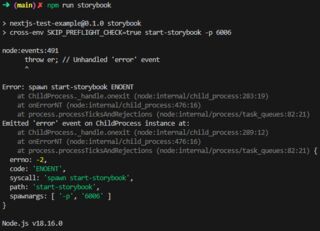- 投稿日:
SCSS Moduleを使ったNext.jsと連携させてるStorybookを6.5から7.0に上げたときの手順とトラブルシューティング
環境移行内容
moduleのバージョンをbeforeからafterにアップデート
| module | before | after |
|---|---|---|
| @storybook/addon-actions | 6.5.13 | 7.0.24 |
| @storybook/addon-essentials | 6.5.13 | 7.0.24 |
| @storybook/addon-links | 6.5.13 | 7.0.24 |
| @storybook/builder-webpack5 | 6.5.13 | 7.0.24 |
| @storybook/manager-webpack5 | 6.5.13 | 6.5.16 |
| @storybook/preset-scss | 1.0.3 | 1.0.3 |
| @storybook/react | 6.5.13 | 7.0.24 |
やったこと
- storybook周りの最新化
npm i @storybook/xxx@latest && @storybook/yyy@latest ...
トラブルシューティング
start-storybookが動かない
@storybook/cliを導入してstart-storybookをsb devに置き換え
https://github.com/storybookjs/storybook/issues/18923#issuecomment-1214280920
sb devがコケる
書かれてる通りにnpx storybook@next automigrateを流す
何か色々変更点を教えてくれるので適宜読んで対処する


終わったらnpx storybook devを流せば起動します
Unexpected usage of "storyName" in "Example". Please use "name" instead.
storyNameをnameに変える。
export const Example: Story = {
- storyName: 'ほげほげ',
+ name: 'ほげほげ',
}
sass-loader が動かない
ModuleBuildError: Module build failed (from ./node_modules/sass-loader/dist/cjs.js):
SassError: expected "{".
╷
2 │ import API from "!../../../node_modules/style-loader/dist/runtime/injectStylesIntoStyleTag.js";
.storybook/main.jsのaddonsに'@storybook/preset-scss'がいたら消す
module.exports = {
stories: ['../src/**/*.stories.@(js|jsx|ts|tsx)'],
addons: [
'@storybook/addon-links',
'@storybook/addon-essentials',
- '@storybook/preset-scss',
],
framework: {
name: '@storybook/nextjs',
options: {},
},
docs: {
autodocs: true,
},
};
ゴミなので@storybook/preset-scssを消しておく
npm un @storybook/preset-scss
- 投稿日:
この記事ではGitHub ActionsのCustom actionをJavaScriptで実装するJavaScript actionをTypeScriptとSWCを使って実装した方法を書いてます。
モチベーション
- GitHub ActionsのWorkflowsを共通化したい
- TypeScriptでロジックを書きたい
- SWCを使いたい(nccはtscを使うので避けたい
- github-scriptは一定以上のボリュームがあるものには向かない
- これを使いつつUTを書いたりするとなると結構面倒になると思う
今回作るもの
Custom actionのうちJavaScript actionを作成します。
実装コードはTypeScript、トランスパイラはSWC、バンドラはwebpackを利用します。
バンドラを利用するのは、node_modules/をGitで管理したくないためです。
ビルド成果物であるdist/は実行時に必要なため、Gitで管理します。
(CI上でビルドしてキャッシュさせておくことも出来ると思いますが、今回は扱いません)
確認環境
| Env | Ver |
|---|---|
| @actions/core | 1.10.0 |
| @actions/github | 5.1.1 |
| @swc/cli | 0.1.57 |
| @swc/core | 1.3.26 |
| swc-loader | 0.2.3 |
| typescript | 4.9.5 |
| webpack | 5.75.0 |
| webpack-cli | 5.0.1 |
サンプルコード
Custom Actions本体
Custom action本体のサンプルコードです。以下に一式があります。
https://github.com/Lycolia/typescript-code-examples/tree/main/swc-ts-custom-actions
ディレクトリ構成
dist/配下を叩くため、ここはGit管理に含めます。バンドルするのでnode_modules/はGit管理から外して問題ありません。
├─dist/
│ └─index.js # Custom Actionsとして実行するファイル本体
├─node_modules/
├─src/
│ └─index.ts # TypeScript実装
├─action.yaml # Custom Actionsの定義
├─package-lock.json
├─package.json
├─swcrc-base.js # SWCの設定
├─tsconfig.json # tscの設定
└─webpack.config.js # webpackの設定
swcrc-base.js
SWCの設定例。特にJavaScript actionのための設定はなく、CLI向けのトランスパイルが出来る設定ならおk。
ファイル名は何でも大丈夫ですが、この場では.swcrcにしないことで、直接SWCで利用しないことを判りやすくするために違う名前にしています。
module.exports = {
module: {
type: 'commonjs',
},
jsc: {
target: 'es2020',
parser: {
syntax: 'typescript',
tsx: false,
decorators: false,
dynamicImport: false,
},
baseUrl: '.',
paths: {
'src/*': ['src/*'],
},
},
};
webpack.config.js
SWCを使って.tsファイルをバンドルするための設定。これがないとimportの解決ができずにコケます。
node_modules/配下をGit管理に含める場合は不要かもしれませんが、それをするのは微妙だと思います。
const path = require('path');
const swcrcBase = require(path.resolve(__dirname, 'swcrc-base'));
module.exports = {
// エントリポイント
entry: path.resolve(__dirname, 'src/index.ts'),
// 出力設定
output: {
// クリーンアップ後に出力
clean: true,
// 出力ファイル名
filename: 'index.js',
// 出力パス
path: path.resolve(__dirname, 'dist'),
},
// 設定必須なので何か指定しておく
mode: 'production',
// 指定してないとNode.jsのネイティブAPIが呼べない
target: ['node'],
module: {
// swc-loaderの設定
rules: [
{
test: /\.ts$/,
exclude: /(node_modules)/,
use: {
loader: 'swc-loader',
// swcrcの設定
options: {
...swcrcBase,
},
},
},
],
},
resolve: {
// import時のファイル拡張子を省略してる場合にパスを解決するための設定
extensions: ['', '.ts', '.js'],
},
};
src/index.ts
最低限これだけ確認できれば応用して実装できるだろうという程度のサンプルコード。
@actions/*系の使い方は以下のリンクから確認できます。
actions/toolkit: The GitHub ToolKit for developing GitHub Actions.
import * as core from '@actions/core';
import * as github from '@actions/github';
const githubToken = core.getInput('GITHUB_TOKEN', { required: true });
const octokit = github.getOctokit(githubToken);
console.log('octokit', octokit);
console.log('context', github.context);
core.setOutput('RESULT_MESSAGE', 'test result message');
action.yaml
実装の参考例として引数と出力を定義してます。特に不要な場合は書かなくてもいいです。
Node.jsのバージョンを詳細に指定したい場合は、composite action にすれば可能だとは思いますが、試してない。
composite actionにしてnvmか何かでインストールしてやれば恐らく可能。
構文は以下のページで確認できます。
GitHub Actions のメタデータ構文 - GitHub Docs
name: example
description: custom actions example
inputs:
GITHUB_TOKEN:
description: 'Repogitory GITHUB_TOKEN'
required: true
outputs:
RESULT_MESSAGE:
description: 'Result message'
on:
workflow_call:
runs:
using: node16
main: dist/index.js
Custom actionを使う側
Custom actionを使うWorkflowのサンプルコードです。以下にソースがあります。
https://github.com/Lycolia/custom-actions-usage-example
.github/workflows/example.yaml
usesのところにはリポジトリの組織名と、リポジトリ名、action.yamlが配置されているディレクトリまでのパスを書きます。ルートディレクトリにある場合はパスを書かなくてOK
最後に@sha-hashでコミットハッシュかタグを付けてやれば呼べるようになります。
動作確認中はハッシュが頻繁に変わるので、最新のハッシュを取得してきて設定されるようにしておくと便利かもしれません。
name: run example
on:
workflow_dispatch:
jobs:
example:
runs-on: ubuntu-latest
steps:
- name: run custom actions
id: test
uses: org-name/repo-name/path/to/file@sha-hash
with:
# Custom action側で定義されている引数(input)の設定
GITHUB_TOKEN: ${{ secrets.GITHUB_TOKEN }}
- name: show custom actions output
# Custom action側で定義されている出力(output)の取得
run: echo ${{ steps.test.outputs.RESULT_MESSAGE }}
参考資料
- Getting Started – SWC
- swcrcの書き方やswc-loaderの使い方
- Concepts | webpack
- webpackの設定
- カスタム アクションについて - GitHub Docs
- GitHub Actions のメタデータ構文 - GitHub Docs
- プライベート リポジトリからのアクションとワークフローの共有 - GitHub Docs
- actions/toolkit: The GitHub ToolKit for developing GitHub Actions.
@actions/*系のドキュメントなど
- 投稿日:
本記事ではTypeScriptとSWC、Jestの組み合わせ環境でjest.spyOnを使う方法をexportパターン別に書いていきます。また、jest.spyOn対象の実装の詳細はテストせず、モック化したインターフェースのテストのみを行う前提で書いています。
確認環境
| Env | Ver |
|---|---|
| Node.js | 18.14.0 |
| typescript | 4.9.5 |
| @swc/cli | 0.1.62 |
| @swc/core | 1.3.36 |
| @swc/jest | 0.2.24 |
| jest | 29.4.3 |
サンプルコード
全編は以下にあります
jest.spyOn pattern example for SWC + TypeScript
親関数から子関数を呼び出すパターンで、子関数のjest.spyOnをするシチュエーションで考えます。
default export編
以下のdefaultエクスポートをjest.spyOnする方法です。
child.ts
export const child = (param: string) => {
return param;
};
parent.ts
import child from 'src/default/child';
const parent = (param: string) => {
return child(param);
};
export const Parent = {
parent,
};
parent.spec.ts
この形式の場合import側では書き換え不能なのでファイルごとモックにして解決します。
このやり方はファイルごとモックするため、同じファイルにある関数をjest.spyOnするのには向いていません。
import * as child from 'src/default/child';
import { Parent } from 'src/default/parent';
jest.mock('src/default/child');
describe('default', () => {
it('called by child function', () => {
const spiedChild = jest.spyOn(child, 'default');
Parent.parent('foo');
expect(spiedChild).toHaveBeenCalledWith('foo');
});
});
named export編
以下の名前付きエクスポートをjest.spyOnする方法です。
child.ts
export const child = (param: string) => {
return param;
};
parent.ts
import { child } from 'src/named-export/child';
export const parent = (param: string) => {
return child(param);
};
parent.spec.ts
default exportと同じくimport側では書き換え不能なのでファイルごとモックにして解決します。
このやり方はファイルごとモックするため、同じファイルにある関数をjest.spyOnするのには向いていません。
import * as child from 'src/named-export/child';
import { parent } from 'src/named-export/parent';
jest.mock('src/named-export/child');
describe('function', () => {
it('called by child function', () => {
const spiedChild = jest.spyOn(child, 'child');
parent('foo');
expect(spiedChild).toHaveBeenCalledWith('foo');
});
});
namespace export編
やり方はnamed export編と同じです。
child.ts
export namespace Child {
export const child = (param: string) => {
return param;
};
}
parent.ts
import { Child } from 'src/namespace/child';
export namespace Parent {
export const parent = (param: string) => {
return Child.child(param);
};
}
parent.spec.ts
namespaceの場合、トランスパイル後にクロージャになり、書き換え以前に関数にアクセスできなくなるため、ファイルごとモックにして解決します。
このやり方はファイルごとモックするため、同じファイルにある関数をjest.spyOnするのには向いていません。
import { Child } from 'src/namespace/child';
import { Parent } from 'src/namespace/parent';
jest.mock('src/namespace/child');
describe('namespace', () => {
it('called by child function', () => {
const spiedChild = jest.spyOn(Child, 'child');
Parent.parent('foo');
expect(spiedChild).toHaveBeenCalledWith('foo');
});
});
module export編
これだけやり方が変わります。
child.ts
const child = (param: string) => {
return param;
};
export const Child = {
child,
};
parent.ts
import { Child } from 'src/module/child';
const parent = (param: string) => {
return Child.child(param);
};
export const Parent = {
parent,
};
parent.spec.ts
このケースの場合オブジェクトをexportしていて書き換えができるため、モック化せずにそのままjest.spyOnすることが出来ます。
このやり方であれば、ファイルのモックはしないため、同じファイルにある関数をjest.spyOnする事ができますが、裏を返せばオブジェクトの書き換えが可能であるため、実装方法によっては予期せぬ不具合が生まれる可能性があり、危険です。
何かしらの悪意ある攻撃を受けた場合にオブジェクトがすり替わるなどすると致命的だと思います。
import { Child } from 'src/module/child';
import { Parent } from 'src/module/parent';
describe('module', () => {
it('called by child function', () => {
const spiedChild = jest.spyOn(Child, 'child');
Parent.parent('foo');
expect(spiedChild).toHaveBeenCalledWith('foo');
});
});
おまけ:それぞれのトランスパイル結果
.spec.jsは省いてます
default export編
child.js
'use strict';
Object.defineProperty(exports, '__esModule', {
value: true,
});
Object.defineProperty(exports, 'default', {
enumerable: true,
get: () => _default,
});
const child = (param) => {
return param;
};
const _default = child;
parent.js
'use strict';
Object.defineProperty(exports, '__esModule', {
value: true,
});
Object.defineProperty(exports, 'Parent', {
enumerable: true,
get: () => Parent,
});
const _child = /*#__PURE__*/ _interopRequireDefault(require('./child'));
function _interopRequireDefault(obj) {
return obj && obj.__esModule
? obj
: {
default: obj,
};
}
const parent = (param) => {
return (0, _child.default)(param);
};
const Parent = {
parent,
};
named export編
child.js
'use strict';
Object.defineProperty(exports, '__esModule', {
value: true,
});
Object.defineProperty(exports, 'child', {
enumerable: true,
get: () => child,
});
const child = (param) => {
return param;
};
parent.js
'use strict';
Object.defineProperty(exports, '__esModule', {
value: true,
});
Object.defineProperty(exports, 'parent', {
enumerable: true,
get: () => parent,
});
const _child = require('./child');
const parent = (param) => {
return (0, _child.child)(param);
};
namespace export編
child.js
'use strict';
Object.defineProperty(exports, '__esModule', {
value: true,
});
Object.defineProperty(exports, 'child', {
enumerable: true,
get: () => child,
});
const child = (param) => {
return param;
};
parent.js
'use strict';
Object.defineProperty(exports, '__esModule', {
value: true,
});
Object.defineProperty(exports, 'Parent', {
enumerable: true,
get: () => Parent,
});
const _child = require('./child');
var Parent;
(function (Parent) {
var parent = (Parent.parent = (param) => {
return _child.Child.child(param);
});
})(Parent || (Parent = {}));
module export編
child.js
'use strict';
Object.defineProperty(exports, '__esModule', {
value: true,
});
Object.defineProperty(exports, 'Child', {
enumerable: true,
get: () => Child,
});
const child = (param) => {
return param;
};
const Child = {
child,
};
parent.js
'use strict';
Object.defineProperty(exports, '__esModule', {
value: true,
});
Object.defineProperty(exports, 'Parent', {
enumerable: true,
get: () => Parent,
});
const _child = require('./child');
const parent = (param) => {
return _child.Child.child(param);
};
const Parent = {
parent,
};
この記事を書いた切っ掛け
一言でいうとTSC(TypeScript Compiler) からSWCに移行した際にjest.spyOnを使ったら、上手く使えずにハマったためです。
まずTypeScript + JestではTypeScriptをCJS(CommonJS) にトランスパイルするためjest.spyOnが有効でした。しかし、SWCはTypeScriptをESM(ES Modules) にトランスパイルします。ESMではjest.spyOnが有効になりません。
これはCJSではexportしたObjectの書き換えが可能なのに対し、ESMでは出来ないためです。(jest.spyOnは実行時にオブジェクトを書き換えることで動いています)
この対策としてファイルそのものをモックに置き換えることで、jestの管理下に起き、自由に書き換えられるようにするのが本記事のアプローチです。以前と異なり、呼び出している関数の実装の詳細を見ることはできなくなりましたが、これは単体テストの観点としては正しいため、ある意味本来の単体テストになったとも取れると考えています。(モックに元の処理を注入することで今まで通り実装の詳細を確認することも出来る可能性がありますが、確認してません)
- 投稿日:
TSでprocess.exit()をラップしたカスタムexitを作った時に静的解析のフローが壊れたので、その対策。
因みにこの制御フローのことをControl Flow Analysisと呼ぶらしい。TS系の文書ではCFAと略されていることが多い模様。
問題事例
通常のprocess.exit()例の7-8行目のように次の行から先がデッドコードになって欲しいが、上手くいかないので、これを上手くいくようにする。
| カスタムexitのコード例 | 通常のprocess.exit()例 |
|---|---|
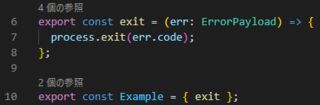 |
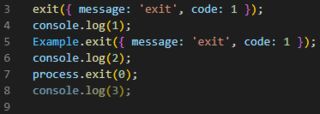 |
確認環境
| Env | Ver |
|---|---|
| TypeScript | 4.8.4 |
サンプルコード
オブジェクトでラップして、カスタムexit関数の戻り値をneverで指定してやると上手くいくようになる。
因みにこれTypeScriptの仕様らしく、上手くやる方法はあんまりなさそう。
実はアロー関数ではなくfunctionを使えば解決したりするが、それはなんか嫌なので…
example.ts
type ErrorPayload = {
message: string;
code: number;
};
type ExampleExit = {
exit: (err: ErrorPayload) => never;
};
const exit = (err: ErrorPayload) => {
process.exit(err.code);
};
export const Example: ExampleExit = { exit };
implements.ts
import { Example } from './example';
Example.exit({ message: 'exit', code: 1 });
console.log(1);
関連記事
- TypeScriptで戻り値型がneverな関数を作る
- オブジェクトに包まれていない、裸の関数に対して同様のことを行うアプローチを書いている
- 投稿日:
条件分岐でコンポーネントの出し分けをしている時に正しくコンポーネントが出ているかどうかに使えるやつ
UIロジックのリグレッションテストで使える
分岐結果の出力を見てるだけなのでテストとして壊れづらく、運用しやすいと考えている
確認環境
Next.jsで確認してるけど素のReactでも同じだと思う
| Env | Ver |
|---|---|
| @swc/core | 1.2.133 |
| @swc/jest | 0.2.17 |
| jest | 27.4.7 |
| next | 12.0.8 |
| react | 17.0.2 |
| react-dom | 17.0.2 |
| react-test-renderer | 17.0.2 |
| typescript | 4.5.4 |
テスト対象
テストのためにコンポーネントを細かくexportすると名前空間が汚染されるのが悩み…
type BaseProps = {
id: string;
};
type SwitchExampleProps = BaseProps & {
display: 'Foo' | 'Bar';
};
export const Foo = (props: BaseProps) => {
return (
<div id={props.id}>
<p>Foo</p>
</div>
);
};
export const Bar = (props: BaseProps) => {
return (
<div id={props.id}>
<p>Bar</p>
</div>
);
};
export const SwitchExample = (props: SwitchExampleProps) => {
if (props.display === 'Foo') {
return <Foo id={props.id} />;
} else {
return <Bar id={props.id} />;
}
};
テストコード
react-testing-libraryの.toHaveAttribute()や.toHaveDisplayValue()を書き連ねるより圧倒的に楽で保守性も良いと思う
import TestRenderer from 'react-test-renderer';
import { Bar, Foo, SwitchExample } from './SwitchExample';
type TestCase = {
name: string;
param: Parameters<typeof SwitchExample>[0];
actual: JSX.Element;
};
describe('SwitchExample', () => {
const testCaseItems: TestCase[] = [
{
name: 'Foo',
param: {
id: 'hoge',
display: 'Foo',
},
actual: <Foo id={'hoge'} />,
},
{
name: 'Bar',
param: {
id: 'piyo',
display: 'Bar',
},
actual: <Bar id={'piyo'} />,
},
];
testCaseItems.forEach((item) => {
// eslint-disable-next-line jest/valid-title
it(`switched condition ${item.name}`, () => {
const result = TestRenderer.create(
<SwitchExample id={item.param.id} display={item.param.display} />
);
const actual = TestRenderer.create(<>{item.actual}</>);
expect(result.toJSON()).toStrictEqual(actual.toJSON());
});
});
});